What Is A CPU Socket?
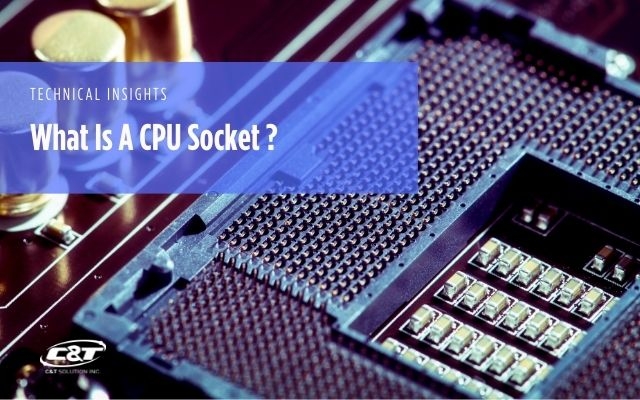
What Is A CPU Socket?
A CPU socket is a specific part on a motherboard that is purposely designed to hold a central processing unit (CPU). A CPU socket or CPU slot is designed with thousands of pins or contact points for power and data transfer between the CPU and the rest of the processors on the motherboard. CPU socket designs are commonly found among desktop PCs and workstations.
How Many CPU Sockets Does a Motherboard Come With?
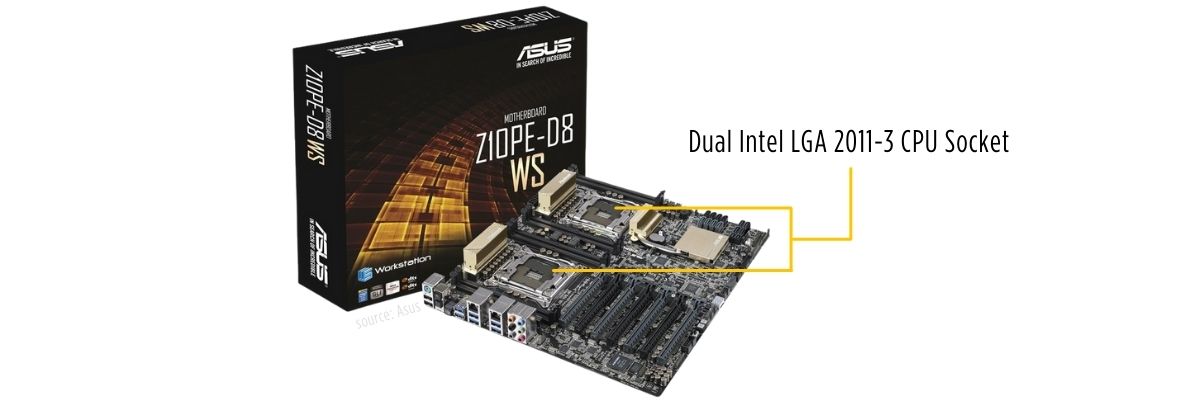
Most of the commercial motherboard comes with only one CPU socket and some products may have dual-CPU sockets on a single motherboard. Dual-CPU sockets may sound intriguing, with the ability to instantly double the performance of the system. However, supporting multiple CPUs in sync is incredibly challenging, and often has power and data distribution issues. Also, you need to reconsider your decision due to the towering cost of adding extra CPUs to the system can turn into bigger liabilities. Especially the increasingly powerful CPU innovation consisting of multiple processing cores in a single processor is a much more economical option. Despite the challenges of multiple CPUs, there are rare cases where an enterprise system is designed to support up to 8 CPUs running altogether synchronically.
How Does a CPU socket work?

CPU sockets are designed to securely hold a CPU processor on the motherboard and help to prevent potential damage when the device is moved. A locking mechanism mounted a CPU tight in place with a lever that applies constant pressure on the CPU and makes sure the CPU’s contact points are properly aligned with the CPU socket. Although CPU slots and CPUs are squared shaped, there is only one correct installation alignment which is indicated with a small triangle on the edge of the CPU and CPU socket. CPU slots are made out of high-heat-resistant material that can withstand the heat from the CPU.
How to choose the right CPU Socket?

There are various types of CPUs and CPU sockets that exist on the market. Normally, the motherboard manufacturer will state the CPU socket type and what CPUs are supported for the motherboard. Important to note that, the CPU socket compatibility constantly changes over time based on the latest CPU development, physical fit doesn’t guarantee that the CPU will work with the CPU socket. This is due to several design factors including the power delivery systems on the older board’s CPU socket may not be designed for the latest CPU with higher TDP (thermal power design). Some CPU upgrade processes on an older CPU socket may require a BIOS update for compatibility. However, currently, there are 3 types of CPU sockets that remain consistent, and understanding these different types CPU sockets might help your decision-making process.
3 Types of CPU Socket
PGA
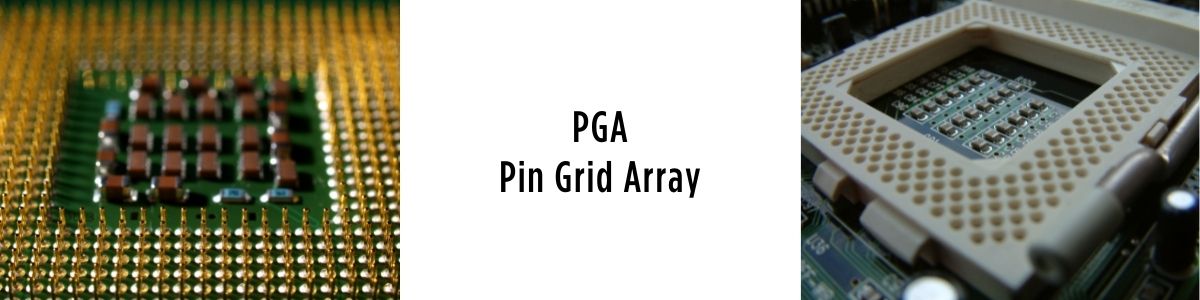
PGA is the abbreviation of Pin Grid Array, it is a zero insertion force (ZIF) socket where there are thousands of metallic pins on the CPU that will connect to the CPU socket with thousands of pin gaps that match each of the CPU pins. ZIF basically means that during the installation process you can just gently place the CPU on the CPU socket without adding any pushing force needed, unlike PCIe cards or memory chip socket. AMD uses the PGA style for most of their CPUs today due to several reasons and advantages.
The advantages of PGA are the pin is thick enough to handle more current, tougher compared to LGA, and it’s easier to install or repair. The disadvantage of PGA is the fragile parts or the pins are located on the CPU. This means you need to replace the expensive CPU when the pins get damage, which added cost much more compared to replacing the cheaper motherboard.
LGA

LGA stands for Land Grid Array is a CPU socket type where the metallic pins are located at the socket on the motherboard and the CPU is designed with flat gold contact pads located on the bottom of the CPU. Because the LGA CPU socket is made out of grids of pins, it cost cheaper when replacing the motherboard compared to the CPU when the fragile pins are damaged. Intel converts their CPUs from PGA to LGA back in 2002 for various reasons and advantages of LGA style.
The advantage of LGA CPU socket are cheaper repairing costs on the motherboard and more pins can be fit in the same space compared to the PGA style. CPU constantly transfer 32-bit or 64-bit data billions of time per second. The more physical pin connectors equal additional support for extra power and faster speed. The disadvantage comes with the LGA pins are thinner and more fragile that makes it harder to repair damaged pins.
BGA

BGA or Ball Grid Array is a CPU socket type that requires soldering the CPU on the CPU socket during installment using tiny solder dust the create a stronger bond and permanent link between the CPU and the CPU socket. BGA is a less recommended style especially for personal setup due to its complex installation process. BGA is more commonly used in laptops or testing applications that use CPU without pins and soldered the processor right on the motherboard.
The advantages of BGA are it’s more durable, required less space, and provide more precise and faster connections. The disadvantages of BGA are it requires special tools to install, complicated installation process, permanent installation, and is not replicable.
How Are CPU Socket Cooled Down?
There are two ways of cooling down a CPU, with a fan or passive cooling. Around the CPU socket, there are mounting options to install a heatsink and a fan system to cool down the CPU during heavy workloads.
1. Air Cooling – Fan

Air cooling with a fan involves huge heatsinks with many fins that conduct the heat from the CPU and require a fan to blow away the heat because the heatsink alone is not enough to cool down the CPU. Both the fan and heatsink are placed on the top of the CPU socket, attached to the special mount around the CPU socket.
2. Liquid Cooling – Fan

The liquid cooling system cools the CPU with water flowing to the CPU water cooling block that dissipates heat from the CPU to the water. Liquid cooling systems involve more mechanical parts than air cooling systems such as water pumps, reservoirs, radiators, etc. Hence, the liquid cooling system is the most expensive cooling solution among these three.
3. Passive Cooling - Fanless

Passive cooling solutions implement a fanless design, naturally dissipating the heat from the CPU to the outer enclosure of the computer that passively cools the CPU. The brilliant thermal design of a fanless passive cooling system offers a myriad of benefits and advantages compared to air and fan cooling that utilizes a fan. The heatsink is made out of highly conductive material such as aluminum and copper that conduct the heat to the extruded heavy-metal enclosure that protects the internal component while dissipating the heat.

A fan can be a convenient solution to cool down a CPU. However, for mission-critical industrial solutions that are exposed to extreme environments, fans carry over the various risk of jeopardizing the solutions.
AMD Vs Intel CPU Sockets

When choosing a CPU socket for a certain CPU there are few checklists to review to ensure the compatibility between your CPU and CPU slots. Manufacturer brand, socket type, and chipset compatibility are among the main factors to confirm before getting a CPU socket or CPU slots for your processor. Chipset is basically the electronic component or more precisely communication center and traffic controller in the CPU socket that manages the power and data flow among the CPU, RAM, storage drives, performance accelerators, etc. on the motherboard. Here is a quick overview of Intel and AMD CPU sockets for their recent generations.
SoC Vs Socket CPU Systems

SoC stands for systems-on-chip is an integrated circuit that contains CPU, GPU, RAM, peripherals interfaces, and more that are all configured into a single silicon chip. SoC unit is slightly bigger than a CPU, but with much more functionality. CPU requires separate components for each function that eventually will eat up more space. Most SoCs are based on ARM architecture different from x86 CPU, SoCs are much more power-efficient and faster thanks to all of the components are molded together which eliminates latency. The less power intake and faster processing of SoCs make them utilized a myriad of portable devices with batteries. Currently, the latest huge leap for SoC is the Apple M1 chip that is integrated on MacBook laptops, replacing the x86 CPU that is commonly used for PC or laptop devices. In the future, we might see SoC sockets slot in SoC chips that will provide much more energy-efficient and powerful upgrades.
Frequently Asked Question:
1. Is a socket and a CPU the same thing?
No, a socket or CPU socket or CPU slot is a specific place on a motherboard that holds CPU processors in place. CPU or central processing unit is the multicore processor that executes instructions when running computer programs.
2. How do I check my CPU socket type?
There are different ways to check your CPU socket type, the easiest way is to check on the motherboard printed on the CPU socket indicating the compatible CPU type. Another way to check is to visit Intel’s Product Specification Page (ARC) on the “Identify you Intel Processor” site. Or you can just use a third-party CPU database site to check your CPU socket type.
3. What socket does Intel 9th Gen use?
Intel 9th Generation CPU uses an LGA1151 socket, which means there are 1151 connections on the CPU and CPU socket. For the chipset, it requires Intel 300 series chipset and some motherboards may need a BIOs update to be compatible with Intel 9th Gen.
4. Can I put any CPU in my motherboard?
No, you cannot install a random CPU on your motherboard because the CPU’s shapes, sizes, number of pins, chipset, etc. are not all the same, their variation changes a lot of time. This means the motherboard and CPU chipset also need to frequently change accordingly. Doing quick research for a compatible CPU chipset for your desired CPU can save you from the unnecessary cost of switching the CPU or CPU socket to the right one. Although the CPU can physically connect to the CPU socket, it doesn’t necessarily mean they are going to work.
5. What is the most common CPU Socket?
The most common CPU sockets are the PGA and LGA socket types. Intel uses mostly LGA socket type for their CPUs and AMD uses PGA for most of their CPUs. Some AMD CPU sockets also utilize the LGA socket type such as the Socket sTRX4/Socket SP3r3 for AMD Ryzen Threadripper CPU series.

