Blog
10.Apr.2023
Windows 11 IoT Hardware Requirements- Should You Upgrade From Windows 10 IoT?
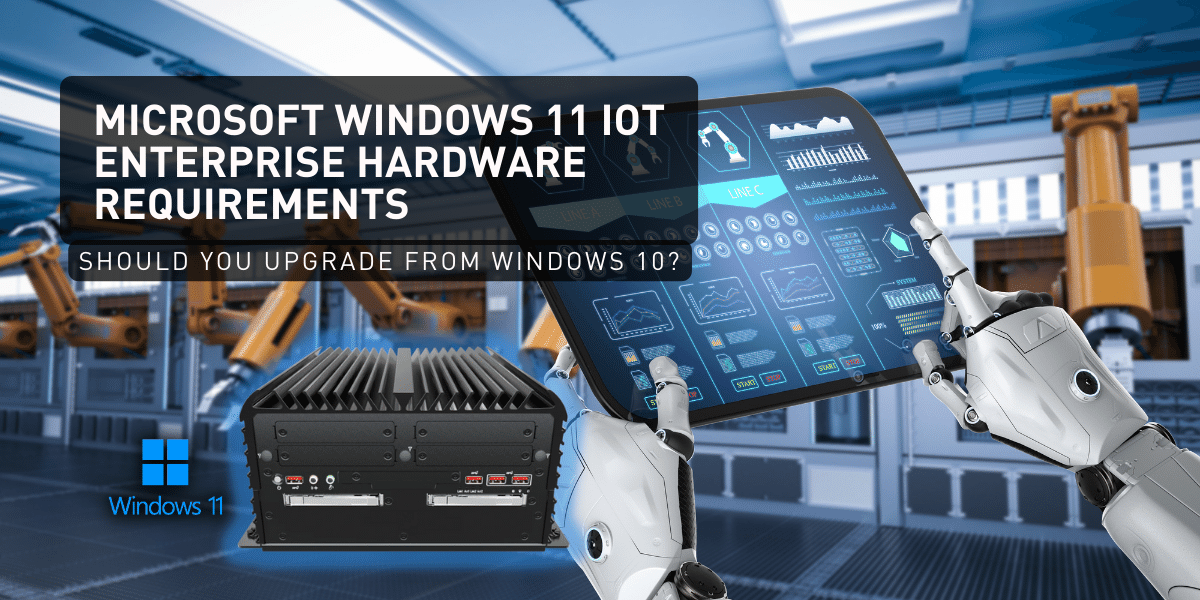
Upgrading a system for industrial-grade embedded computers to a new Windows version is far from simple. With the soon-available Windows IoT LTSC (Long Term Service Channel) version, it might be a time to consider a shift in your operating systems.
In this blog, we will cover the hardware requirements of Windows 11 IoT and evaluate whether it is worthwhile to consider the upgrade from Windows 10 IoT to Windows 11 IoT for Industrial IoT enterprises.
Windows 11 IoT Overview
Windows offers several editions like Home, Business, and Enterprise, each designed for different user needs. For embedded systems and industrial IoT applications, the Windows IoT Enterprise and LTSC (Long Term Service Channel) versions are typically used.Windows 11 IoT Enterprise focuses on enhancing embedded systems for enterprises by requiring new hardware features such as USB 4.0, Wi-Fi 6E, and TPM 2.0. These updates are aimed at boosting AI-driven applications and performance with faster processing and better connectivity. The update places a strong emphasis on security by enforcing stricter hardware requirements to safeguard increasing amounts of data.
Find out about Microsoft 11 IoT LTSC Here
Hardware Requirements of Windows 10 IoT and Windows 11 IoT Enterprise
The table below details the hardware requirements of Windows 11 IoT Enterprise, and contrasts it with the Windows 10 IoT requirements.| Windows 10 IoT | Windows 11 IoT | |
|---|---|---|
| Processor | 1 GHz clock speed (32-bit/64-bit) | 1 GHz (2 cores) or faster processor (64-bit) |
| RAM | 1 GB for 32-bit, 2 GB for 64-bit | 4 GB or more |
| Storage | 16 GB for 32-bit, 20 GB for 64-bit | 64 GB or more |
| Graphics card | DirectX 9 or later with WDDM 1.0 driver | DirectX 12 compatible graphics card or later with WDDM 2.0 driver |
| Display resolution and cable | 800 x 600 or higher resolution (VGA, DVI, HDMI, DisplayPort) | 1366 x 768 or higher resolution (HDMI 1.4 and later, DisplayPort 1.2 and later) |
| TPM (Trusted Platform Module) | Versions 1.2 and 2.0 supported | Version 2.0 required |
| System BIOS & Firmware | Supports both UEFI (optional) and legacy BIOS | Requires UEFI firmware with SecureBoot |
| Interface upgrades | Traditional User Interface | New and modern user interface, improved touch support, and support for new input devices such as pen and voice. Streamlined and intuitive for enhanced user-experience. |
| Linux GUI Subsystem | Not available | Available |
In summary, Windows 11 IoT hardware support offers the following enhancements:
1. Enhanced Security
2. Faster Connectivity
3. Stronger Performance
4. Advanced AI Capabilities
These hardware upgrades open up new possibilities for Industrial IoT applications, depending on your choice of hardware updates. With Windows 11 IoT, you can benefit from improved graphics, quicker data processing, and the use of AI-driven applications. The platform also introduces the latest version of Microsoft Edge AI, enhancing the browsing experience.
Overall, the updates in hardware and software within Windows 11 IoT Enterprise help organizations easily manage and deploy IoT devices, providing improved security and scalability.
Internet Enabled Features for Windows 11 IoT
Updating Windows 11 IoT requires an internet connection because parts of the update process involve downloading and installing files from the internet. Additionally, having your Windows 11 IoT devices connected online allows you to use several built-in features.Here are some internet-enabled features available in Windows 11 IoT:
- Azure IoT - Integration with Microsoft's cloud platform for managing IoT services.
- Microsoft Store - Access to apps and tools directly tailored for IoT devices.
- Edge Browser - Internet browsing capabilities.
- Remote Desktop - Remote management and access of IoT devices.
- VPN (Virtual Private Network) - Secure remote connection to other networks.
- Windows Update - Regular system updates for security and performance.
- Device Guard and Credential Guard - Enhanced security features to protect device integrity and manage credentials securely.
Should I Update My Software From Windows 10 to 11 IoT Enterprise?
Windows 11 IoT significantly improves user experience with interface updates and hardware enhancements, while maintaining a familiar layout similar to Windows 10 IoT. This familiarity simplifies navigation for users and operators. Additionally, Windows 11 IoT is highly adaptable to a variety of IoT devices and systems and can be tailored to meet specific organizational needs through customizable user interfaces, configured security settings, and integration with other systems and software, making it a flexible option.Moreover, the enhanced security features built into Windows 11 IoT help protect industries that depend on cloud-based data from cyber threats. It is particularly beneficial for enterprises that rely on cloud-based and embedded systems for processing data in real time, requiring advanced computing capabilities to boost efficiency, productivity, and robust decision-making.
Industries that benefit from Windows 11 IoT Enterprise
Windows 11 IoT Enterprise provides numerous advantages across various sectors, such as:
- Healthcare: It helps in managing patient data, monitoring medical devices, and enhancing patient care.
- Transportation: The system facilitates monitoring vehicle performance, tracking shipments, and optimizing logistics and supply chain management.
- Retail: It aids in tracking sales, managing inventory, enhancing the shopping experience, and analyzing customer data.
- Manufacturing: Windows 11 IoT Enterprise is useful for monitoring production processes and managing inventory and supply chains.
- Agriculture: The platform supports monitoring crop growth, optimizing irrigation systems, and improving harvest yields.
- Energy: It contributes to optimizing energy use and distribution and enhances the safety of operators.
Following a shift to Windows 11 IoT, your enterprise may look at the many B2B products available at Azure Marketplace for sofware management systems suited to each industrial IoT needs.

Why You Should Not Update To Windows 11 IoT? At Least Not Yet.
Upgrading to Windows 11 IoT Enterprise without the necessary hardware could be costly, and transitioning your embedded ecosystem before the Long-Term Servicing Channel (LTSC) version is available might not be ideal. This is because, until the LTSC release at the end of 2023, long-term software updates and support won't be provided. Without the LTSC version, your systems would require more frequent security updates and servicing over a 5-year period, as opposed to the 10-year support frame provided with Windows 10 LTSC. It might be wiser to wait for the LTSC release of Windows 11 IoT Enterprise to ensure that your systems remain reliable and secure.Conversely, if your embedded systems are operating effectively on the Windows 10 IoT ecosystem and you don't anticipate increased processing demands in your industrial applications, upgrading to Windows 11 IoT might not be necessary. Since Windows 11 builds on the foundation of Windows 10 with only modest improvements in connectivity and security, opting to skip the upgrade won't result in missing out on significant advancements.

