DDR4 vs DDR5: Is DDR5 better than DDR4?
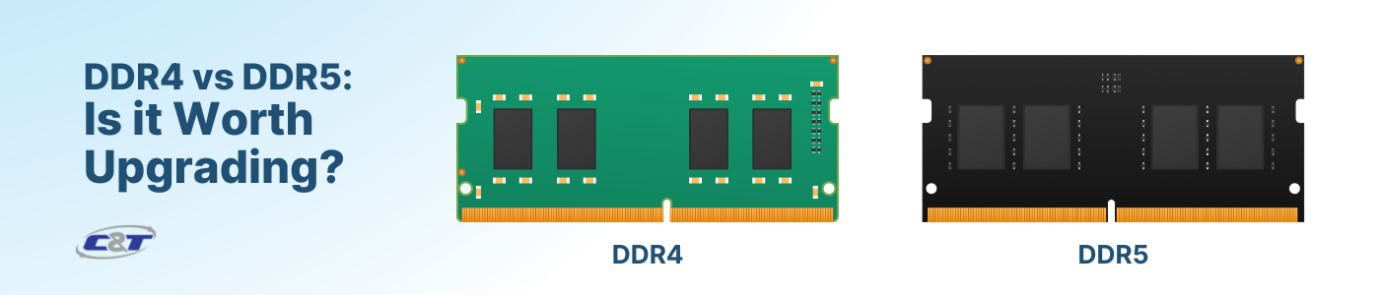
For years, DDR4 memory has been a reliable choice, providing stable performance in fields like automation and edge computing. But with the arrival of DDR5, there are promises of faster speeds, more bandwidth, and better power efficiency.
Is DDR5 really better than DDR4? And is upgrading worth the cost? In this blog, we'll break down the key differences between DDR4 and DDR5, helping you make an informed decision about which memory is right for your needs.
Before we start, you’ll have to understand two key terms: RAM and DIMM.
What is RAM and DIMM?
RAM, short for Random Access Memory, is the volatile memory in your computer where active data is temporarily stored for quick access. DIMM, or Dual In-Line Memory Module, is the physical module that holds the RAM and is installed on your computer's motherboard. People usually call it RAM stick. DIMMs come in different types, such as DDR4 or DDR5.
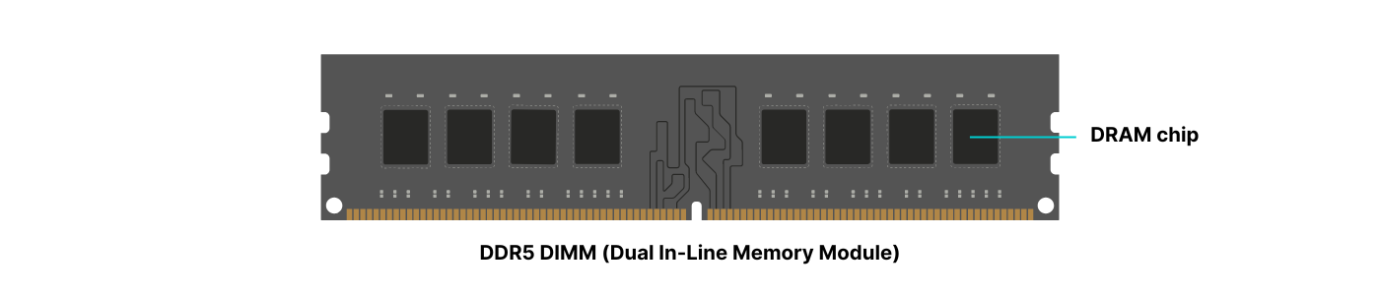
Understanding DDR4 and DDR5
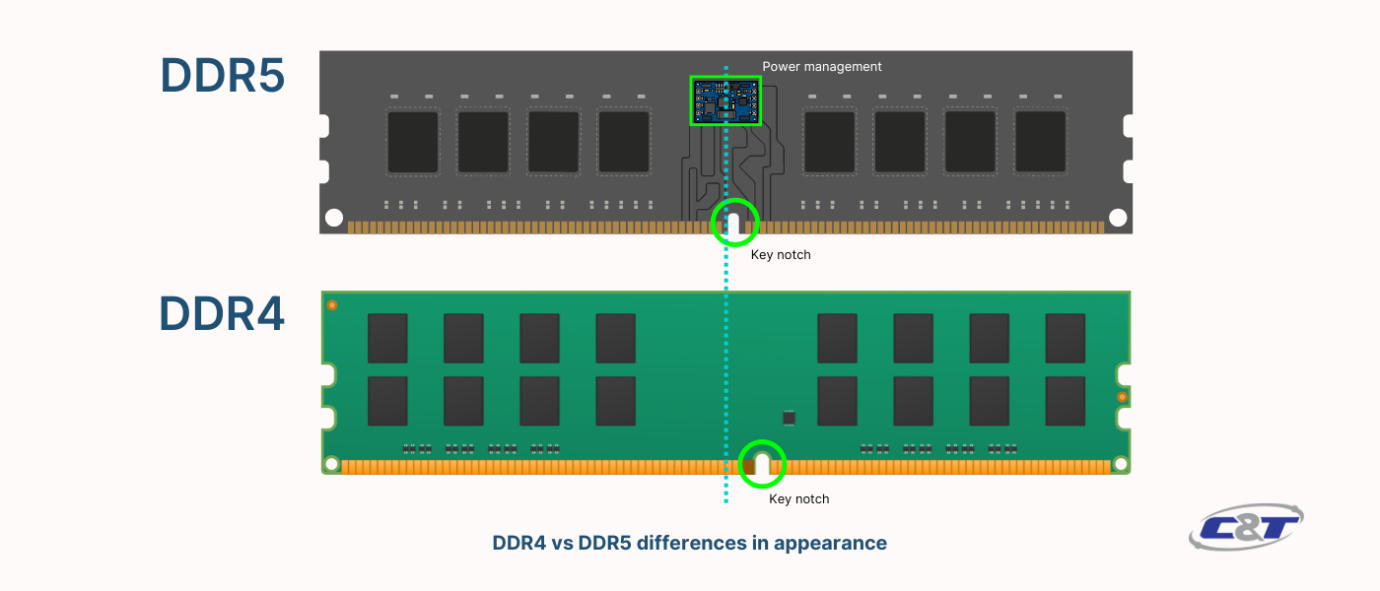
The numbers 4 and 5 in DDR4 and DDR5 refer to the generation of DDR SDRAM. DDR4 is the fourth generation, and DDR5 is the fifth generation of this memory technology. Let's start with the basics:
What is DDR SDRAM?
DDR SDRAM stands for Double Data Rate Synchronous Dynamic Random-Access Memory. It’s a type of memory that allows data to be transferred twice per clock cycle, making it faster than older memory types. SDRAM is sometimes also referred to as DRAM.
DDR5 offers higher speeds and more bandwidth, meaning it can transfer data faster and handle more data at once. DDR5 also uses less power, which helps reduce the overall energy consumption of a system. These advancements make DDR5 particularly well-suited for demanding and data-intensive applications, offering better performance and efficiency compared to its predecessor, DDR4.
DDR4 vs DDR5: Key Differences
Channel Architecture
DDR4 uses a single 64-bit channel per DIMM. DDR5 introduces a significant change by splitting each DIMM into two independent 32-bit channels. Although each channel is narrower compared to DDR4, the dual-channel design allows DDR5 to handle data more efficiently.
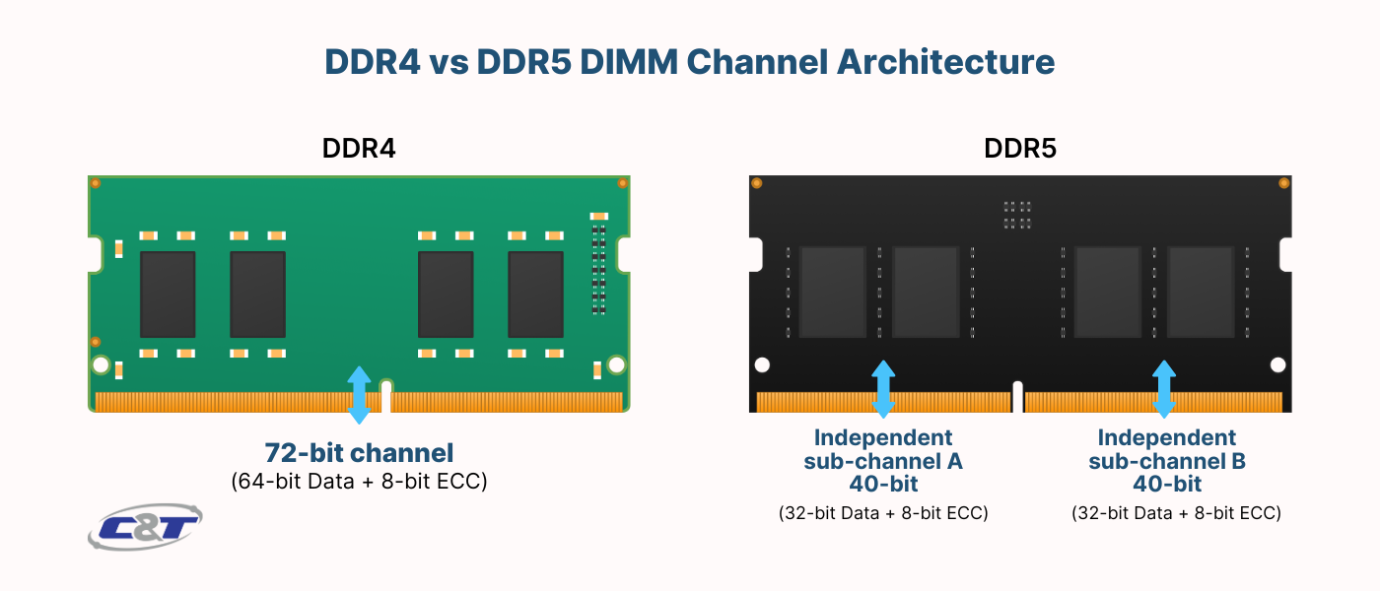
Speed and Performance
When comparing the speed performance of DDR4 and DDR5, two key metrics come into play: MT/s (million transfers per second) and MHz (megahertz). MT/s measures the data transfer rate, while MHz refers to the clock speed.
DDR4 generally operates at speeds between 1600 MT/s and 3200 MT/s, with clock speeds ranging from 800 MHz to 1600 MHz. This allows DDR4 to manage up to 3.2 billion data transfers per second at its peak performance. On the other hand, DDR5 significantly raises the bar, starting at 4800 MT/s and reaching up to 8400 MT/s or more, with clock speeds beginning at 2400 MHz. This jump in performance enables DDR5 to handle data transfers up to 2.5 times faster than DDR4.
Operating Voltage
DDR4 operates at a voltage of around 1.2V, while DDR5 reduces this to about 1.1V. Although this difference may seem small, it results in a noticeable reduction in power consumption, especially in large-scale systems where multiple memory modules are used. For example, a system using DDR5 instead of DDR4 could see a reduction in power consumption by approximately 20%, which not only lowers operating costs but also decreases heat generation, contributing to the system's longevity and reliability.
Memory Capacity
While DDR4 modules typically max out at 32GB per DIMM, DDR5 can support up to 128GB per DIMM. This increased capacity allows for greater scalability, especially in systems that require large amounts of RAM.
Latency
Latency refers to the time it takes for memory to respond to a request for data. While DDR5 offers higher speeds and bandwidth compared to DDR4, it also has slightly higher latency. DDR4 generally has lower latency, meaning it can access data more quickly in certain situations. However, the overall performance gain from DDR5’s higher speed and bandwidth typically outweighs the impact of increased latency.
Power Management
Unlike DDR4, where power management is controlled by the motherboard, DDR5 modules feature on-board power management integrated circuits (PMIC). This means DDR5 can regulate power more efficiently, reducing the power draw and heat generated by the memory.
On-die ECC
On-die ECC is a feature that DDR5 has, which DDR4 does not. Unlike traditional ECC, which is managed externally by the memory controller, On-Die ECC is built directly into the DDR5 memory chips. This feature helps reduce the risk of data corruption and improves system reliability, especially in environments where data accuracy is crucial.
Here’s a table summarizing the key differences between DDR4 and DDR5:
| Specification | DDR4 | DDR5 |
|---|---|---|
| Bandwidth | Maximum 3200 MT/s | About 4800-5600 MT/s |
| Capacity | 32GB/module | Up to 128GB/module |
| IO Voltage | 1.2V | 1.1V |
| Bank Groups | 16 banks | 32 banks |
| Burst Length | 8 | 16 |
| Latency | Lower Latency | Higher Latency |
| Power Management | On motherboard | On Module |
| On-die ECC | Not standard | Available in some modules for better data integrity |
Is it Worth Upgrading from DDR4 to DDR5?
Deciding whether to upgrade from DDR4 to DDR5 depends on your computing needs. If you're dealing with more demanding applications, particularly in industrial computing, DDR5’s higher speeds and bandwidth can enhance data processing and system responsiveness—vital for tasks like real-time analysis, AI, and machine learning.
For high-performance industrial environments, the benefits of DDR5—speed, efficiency, and reliability—make it a worthwhile investment. However, for less intensive tasks, DDR4 may still provide a better balance of cost and performance, especially given that DDR5 modules can be 50-100% more expensive.
Learn how DDR5 can benefit industrial applications.
Explore C&T's Industrial Computers with DDR5 RAM
Intel’s 12th, 13th, and 14th Generation CPUs (Alder Lake and Raptor Lake/Refresh) are designed to support DDR5 memory, providing enhanced bandwidth and speed, though latency improvements are still ongoing. C&T’s latest industrial computers also feature DDR5 memory, utilizing SO-DIMM modules rather than the standard DIMM, optimizing for space while still delivering high performance.
Ultra-Rugged Series
These series are built for extreme environments, offering durability and high performance. It includes products that support Intel’s 12th, 13th, and 14th Gen CPUs, such as the RCO-6000-RPL AI Edge Inference Computer, RCO-3000-RPL Small Form Factor Computer, and VCO-6000-RPL Machine Vision Computer.
Semi-Rugged Series
Designed for less extreme but still demanding industrial applications, this series supports Intel Alder Lake N97 CPUs. The Semi-Rugged lineup includes the BCO-1000-ADLN Fanless Industrial Mini Computer, HIO-200-ADL Open Frame Touchscreen Computer, AIO-200-ADL All-in-One Touchscreen Computer, and CT-DAL11 3.5" SBC.

Contact us to consult with our technical experts.
FAQ
- What is RAM?
RAM, short for Random Access Memory, is the volatile memory in your computer where active data is temporarily stored for quick access.
- What is DIMM?
DIMM, or Dual In-Line Memory Module, is the physical module that holds the RAM and is installed on your computer's motherboard. People usually call it RAM stick.
- What is SO-DIMM?
SO-DIMM (Small Outline DIMM) is a more compact version of DIMM designed for laptops and space-constrained devices.
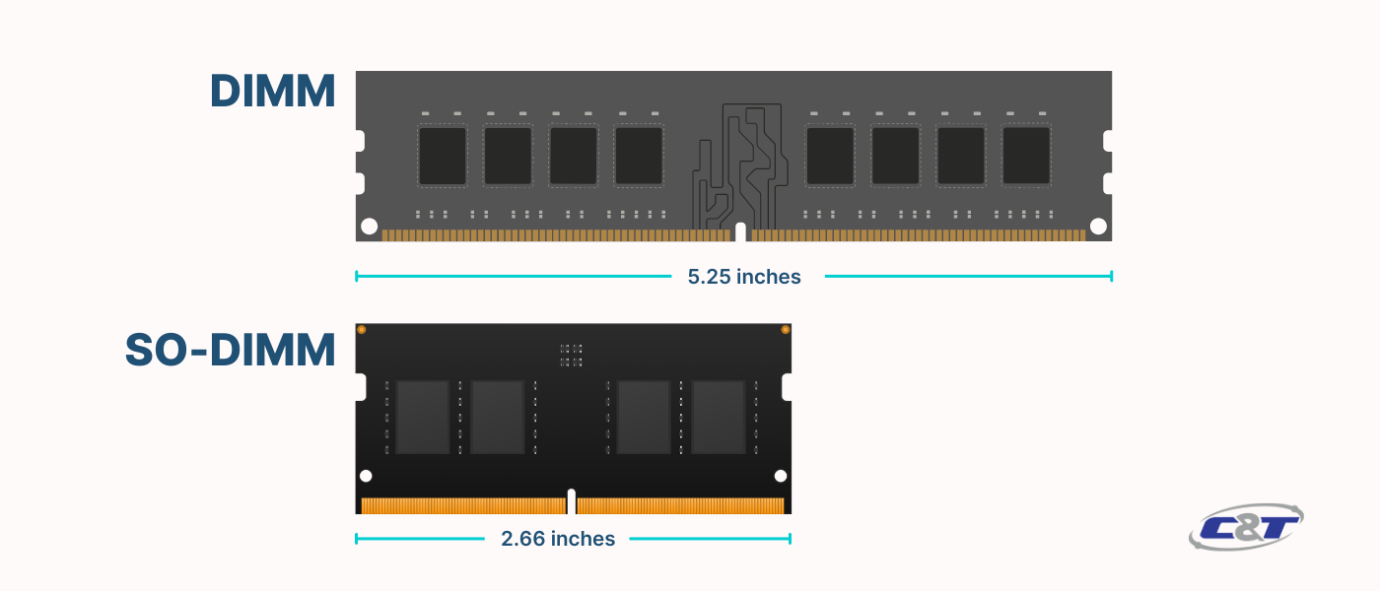
- What is DDR and SDRAM?
DDR SDRAM stands for Double Data Rate Synchronous Dynamic Random-Access Memory. It’s a type of memory that allows data to be transferred twice per clock cycle, making it faster than older memory types. SDRAM is sometimes also referred to as DRAM.
- What is DDR4 and DDR5?
The numbers 4 and 5 in DDR4 and DDR5 refer to the generation of DDR SDRAM. DDR4 is the fourth generation, and DDR5 is the fifth generation of this memory technology.
- DDR4 and DDR5 speed performance difference
DDR4 generally operates at speeds between 1600 MT/s and 3200 MT/s. DDR5 starts to operate at speed 4800 MT/s and reaching up to 8400 MT/s or more.
- DDR4 and DDR5 channel difference
DDR4 uses a single 64-bit channel per DIMM. DDR5 uses a dual-channel consisting of two independent 32-bit channels.
- What are DDR4 and DDR5 memory capacity?
DDR4 modules typically max out at 32GB per DIMM. DDR5 can support up to 128GB per DIMM.
- Which processors support DDR5?
Intel’s 12th, 13th, and 14th Generation CPUs (Alder Lake and Raptor Lake/Refresh) are designed to support DDR5 memory. AMD Ryzen™ also supports DDR5 ram.
- Can DDR4 fit in DDR5 slot?
No, a DDR4 module cannot fit into a DDR5 slot. DDR4 and DDR5 have different physical keying, which means the notches on the modules are placed differently to prevent incorrect installation. You must use the correct type of RAM for your motherboard's memory slots.


